Puzzle: Find the Hidden Picture
The below image looks like a simple gradient with my website’s name on it. But it’s more than that. There’s a picture hidden in that gradient. Can you find it?

I’m not sure if this is a cool way to hide an image, or just a gimmicky parlor trick. And I don’t know if this will be easy or difficult to solve. But when you figure it out, post the answer in the comments.
If nobody figures it out in a day or two, I’ll post the solution.
Update: I’ve written a follow-up post which explains the answer, and includes a detailed explanation of how I did it.
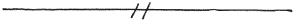
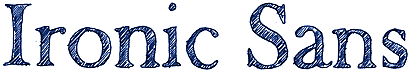

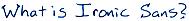








Comments
I don’t have an answer, but I do notice that the horizontal bands are not as consistent as they seem.
Posted by: Josh Santangelo | September 26, 2007 2:10 AM
Is it a B&W picture of a sunset?
Sorry :)
Posted by: fourstar | September 26, 2007 2:39 AM
Is there a way to solve it by hand or do I need to write a program of some sorts that dissects the lines?
Posted by: Peter Marquardt | September 26, 2007 3:08 AM
I worry that this is another one of those “drag your mouse to select the image” tricks that only work because IE does some sort of checkerboarding alpha effect that no other browsers do.
Posted by: Nick Moffitt | September 26, 2007 3:27 AM
Nah it isn’t. There is no checkerboarding involved. I dissected the image a bit… particularly the vertical seams in the bands. And edge detection didn’t reveal any particularly meaningful contours, also the gradient isn’t distributed evenly as is visible right away and verifiable by putting a proper gradient on top as a difference layer. the distance between the grey steps from black to white in the color palette seem to be distributed evenly though, so the imbalance is only caused by the differing bar widths.
I’m afraid the solution has to be somewhere in rearranging stuff by weight or along those lines. Unfortunately my energy has to be directed to my studies. Good luck to anybody who has enough time to solve this security by obscurity image hiding technique
Posted by: Peter Marquardt | September 26, 2007 4:01 AM
we don’t need to crack the password to some steganography software, don’t we?
the only thing i managed to discover until now is that the gradient goes diagonally and not just vertically, but i’m afraid it’s of little help.
i starting to wonder if fourstar was right ;)
M
Posted by: Marcello Corno | September 26, 2007 4:27 AM
I don’t want to seem that I’m on something of good quality, but for me seems a highway or shore/beach
Posted by: Neagrigore | September 26, 2007 4:31 AM
Hahahaha!
Cool!
It’s the NY skyline! :-)
Posted by: Demian | September 26, 2007 4:35 AM
Got it! Got it! :D
i won’t spoil the game by saying how to solve it here. if you want to look at the solution follow the link.
http://echomrg.deviantart.com/art/Ironic-Sans-65821422
that was fun!
Marcello
Posted by: marcello | September 26, 2007 4:36 AM
Damn! beaten by 1 minute :(
M
Posted by: marcello | September 26, 2007 4:37 AM
check your histograms - it reveals a nice cityscape :)
Posted by: Adam Teale | September 26, 2007 4:41 AM
Marcello, can you explain that one? I wasn’t able to reproduce it…
Posted by: Philipp Lenssen | September 26, 2007 4:41 AM
damn just missed it!
Posted by: Adam Teale | September 26, 2007 4:43 AM
Ah, got it :)
How was the image created then?
Posted by: Philipp Lenssen | September 26, 2007 4:44 AM
New York City skyline pre-9/11.
I’m not at all sure how you could put that together but it would be interesting to see how far you could push it. It would always have to be some “bottom up” kind of image.
Posted by: Ray Nichols | September 26, 2007 7:11 AM
Wow, cool idea, I went looking for a very subtle watermark and it took me a second to notice that it was right there in front of me, just not where I expected. How in the world did you do that? The only way I can think of would require an absurd amount of time and patience.
Posted by: Tom Callahan | September 26, 2007 8:52 AM
dugg: http://digg.com/design/Find_the_hidden_picture
Posted by: figz | September 26, 2007 9:30 AM
can’t seem to get it…
Posted by: brian | September 26, 2007 3:58 PM
Clever! Any chance we get some instructions on how to make our own puzzle like this?
Posted by: Katie | September 26, 2007 5:35 PM
Very clever! The first thing I did was to try to tweak the image using the Levels command. I was greeted with a surprise right there in the dialog. Well done.
Posted by: Rockwell | September 26, 2007 5:52 PM
What you’re seeing, through these different photoshop tools, is called the histogram. It’s a chart of color tones (in this case, identical tones across RGB creating the grayscale affect) vs. quantity.
I can’t figure out how this image has been made yet, though…darned clever.
Posted by: Richard | September 26, 2007 6:45 PM
LOL:)
Posted by: Hans | September 29, 2007 6:22 PM
Hah, that’s great. Not sure I’d have found it as quickly as a few seconds (if ever) were it not for Photoshop CS3’s watermarked histogram behind the Curves dialogue box.
Posted by: SFBlue | October 3, 2007 10:23 PM